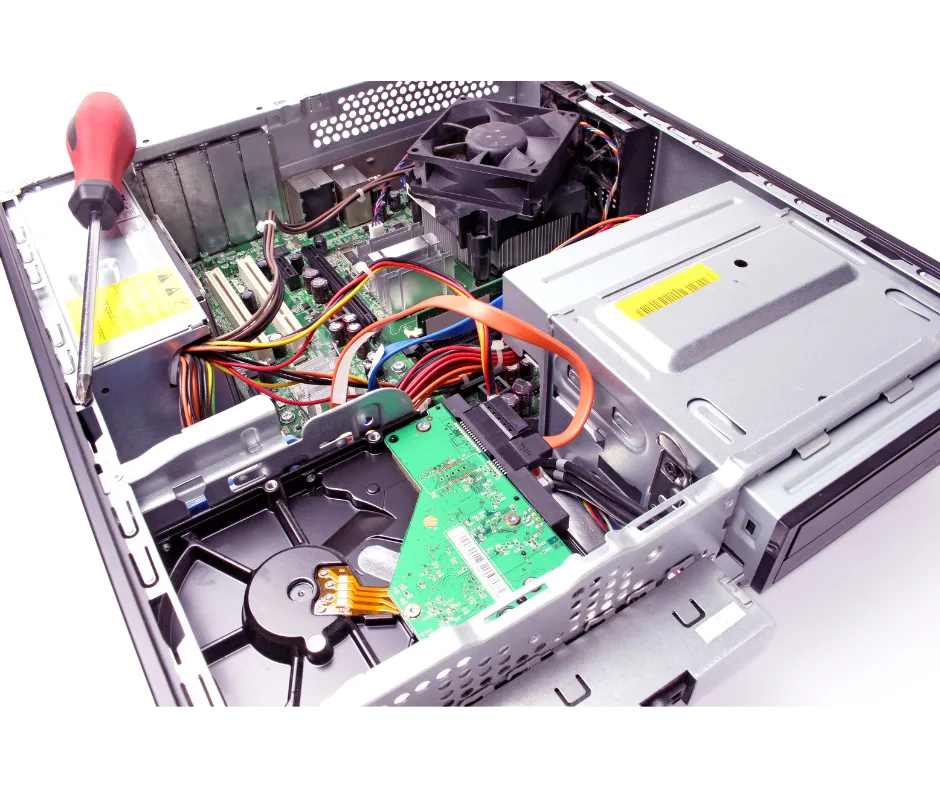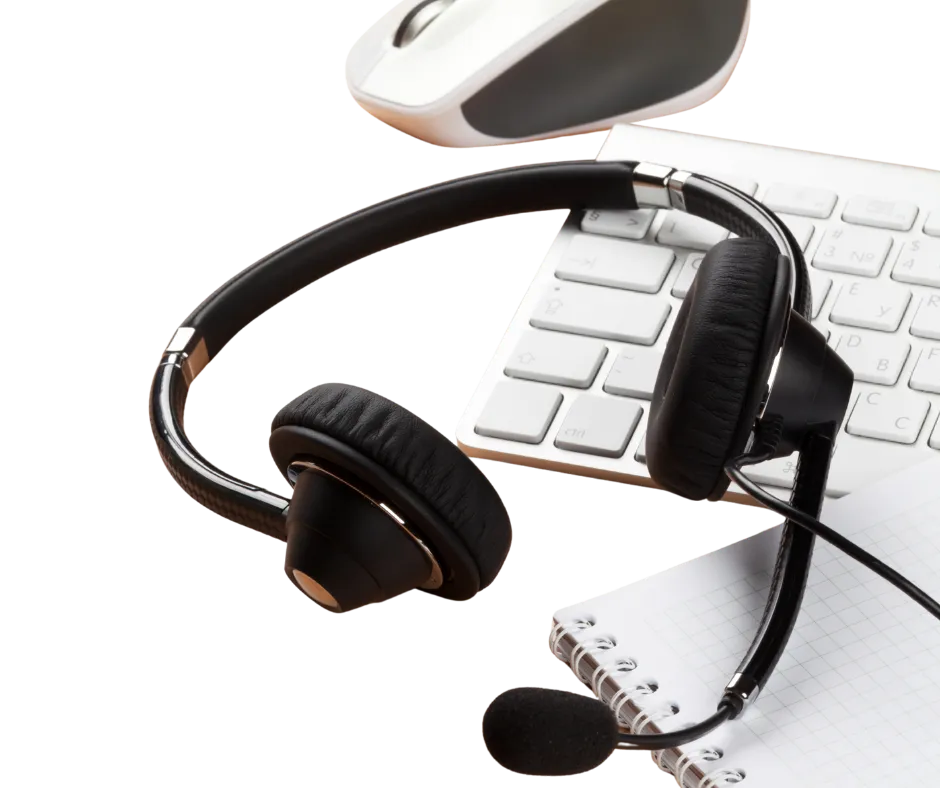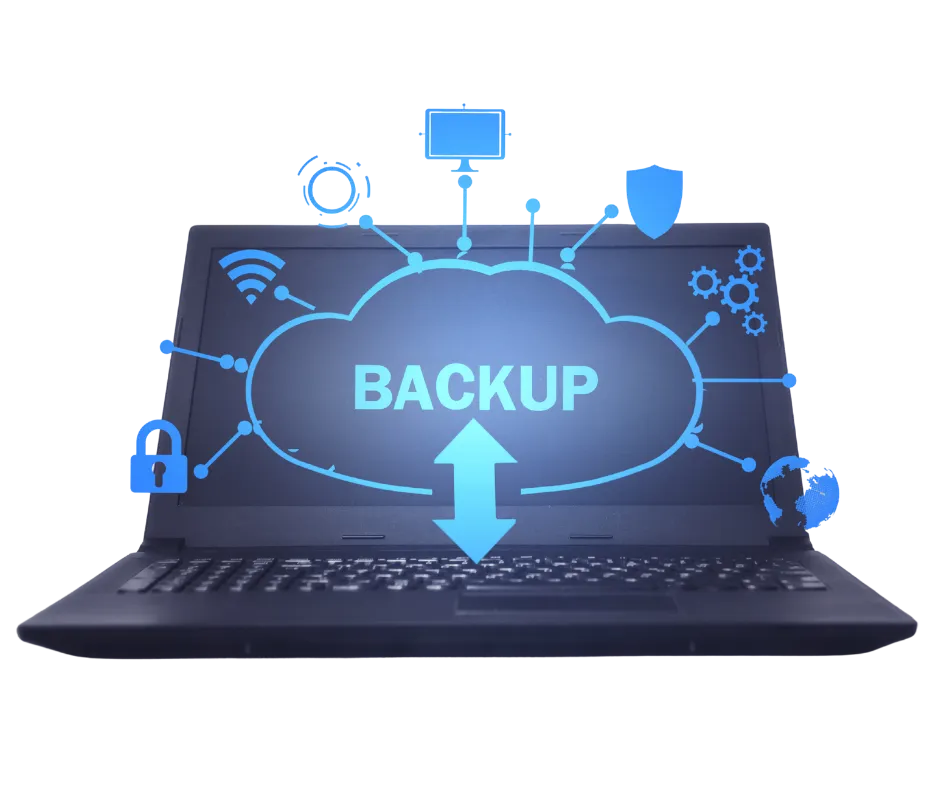LOCAL PICKUP
Chicago Expert Solutions For Your Broken Devices

Step 1
Book with our assistant below OR book with the calendar to schedule onsite repair for your device. Make note of our Service Areas page for all local pickups.

Step 2
You will receive information from us regarding your repair request, reservation, and payment processing. Next we will prepare to come to your location.

Step 3
HandyDanny will repair your broken device and send you confirmation when completed via text, call or email. Phones and tablets are repaired in under one hour!

Step 4
HandyDanny will return your device at your preferred time and location. Enjoy your newly repaired device!
Step 1

Book with our assistant below OR book with the calendar to schedule onsite repair for your device. Make note of our Service Areas page for all local pickups.
Step 2

You will receive information from us regarding your repair request, reservation, and payment processing. Next we will prepare to come to your location.
Step 3

HandyDanny will repair your broken device and send you confirmation when completed via text, call or email. Phones and tablets are repaired in under one hour!
Step 4

HandyDanny will return your device at your preferred time and location. Enjoy your newly repaired device!

Click our agent below to book your repair
•Make sure your microphone is turned on in your device settings⚙️
•Don’t close this page until your conversation is complete to avoid losing progress🚫
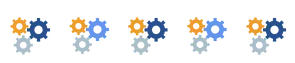
Click our agent below to book your repair
•Make sure your microphone is turned on in your device settings⚙️
•Don’t close this page until your conversation is complete to avoid losing progress🚫

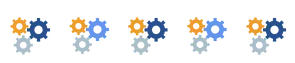
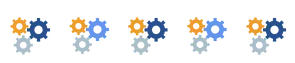
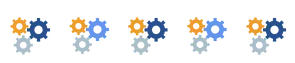
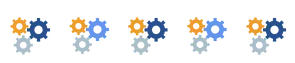
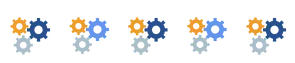
Book With Calendar
Revive Your Device, Get Back To Things
Curbside pickup and delivery for your Chicago laptop repairs, Chicago iPhone repairs, Chicago iPad repairs and much more
Affordable solutions for small to medium sized business, office, and home office Chicago IT Support
Too far to get to you? Mail in your device to be repaired and delivered back to you within 24 hours
On a low budget? Utilize our payment plan option when you pay online

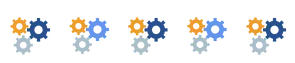
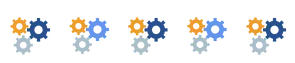
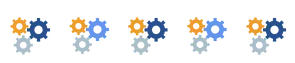
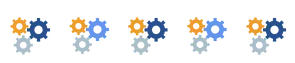
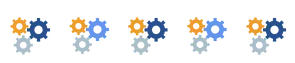
Find Us Online
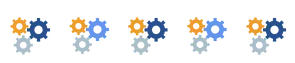
Find Us Online
•Make sure your microphone is turned on in your device settings⚙️
•Don’t close this page until your conversation is complete to avoid losing progress🚫
© HandyDanny Repairs. 2025. All Rights Reserved.
All product and company names are trademarks of their respective holders. iPhone, iPad, iPod, iPod touch, Mac and iMac are registered trademarks and property of Apple, Inc.